A review of learning technology, tools, and trends from a not-so-cutting-edge practitioner.
Wednesday, September 30, 2009
No Thanks, I'd Rather Manage
Today while munching on a veggie and goat cheese Panini, I participated in a lunchtime webinar offered by the American Management Association (AMA). This is not something I normally do but the title of today’s session was The Inescapable Conundrums of Managing. How could I pass that up? In it, Ed Reilly, AMA’s CEO, interviewed Henry Mintzberg, renowned Professor at McGill University in Montreal, about his new book Managing. Professor Mintzberg has been researching and writing books on management since the 1970s. In discussing his latest one, he made some interesting points about leadership and management.
His main points were that there has been too much emphasis on leadership and that it is time to get back to management. In discussing the relationship between the two, he said, “a manager who can’t lead is discouraging, but a leader who can’t manage doesn’t know what’s going on.” He described a problem he called macro-leadership which seems to be the polar opposite of micro-managing. People who are macro-leading are too removed from how things are done. They need to get on the ground to help people grow and get results. He felt that this was more important in getting businesses through tough times than leadership.
Among other things, he discussed how to develop managers. He said, “You can’t create managers in a classroom.” By this he meant, that you can develop some skills such as coaching or negotiating in the classroom, but that it takes more than that to become a good manager. Instead of traditional management training programs he felt we need to recognize that successful managers learn from experience, so we should build learning around managerial experiences. He described a learning approach where you have managers work on a business problem in small groups, you supply some conceptual information, but the solution to the problem will be worked out by using the collective experience of the managers in the group. They solve the problem and in the process, they learn and grow. You can learn more about this approach at CoachingOurselves.com.
Saturday, September 26, 2009
Tweet, Tweet, Tweet, What Does It All Mean?
Okay, I woke up this morning thinking about Twitter. I know, scary isn't it? I was thinking, "I should Tweet something, but I really don't have anything meaningful to say in 140 characters or less." In this week's Learning Consortium call, Elliott Masie stated that we were in the "hype and experimentation stage" with Twitter. Last month, the CLO-Network posed the question, "Is social learning the hope for the future or just hype?" Yesterday's entry in the Corporate eLearning Strategies and Development Blog began with, "If you haven't jumped on the Twitter bandwagon because it seems stupid..." So I find that I am not alone in seeking learning value in this tool that is gaining 10 million users per month.
Bill Sherman is also searching for that value. He wrote an article in the August issue of Chief Learning Officer titled, "When the Bird Tweets Does Anyone Learn?" One segment of the article I found particularly interesting discusses the conditions that need to be present for social media to serve as a valid learning delivery medium. Here are his points along with some of my thoughts:
The use of social media must organically fit with the program's overall instructional design, rather than be thrown in as an afterthought.
This is one of the things I fear most right now: people throwing these tools into a program just to be trendy. A good instructional designer knows the choice of delivery media should be driven by the learning design. The media chosen has much less impact on a program's success than the instructional strategy.
The organization's technology strategy must support social media to fully leverage the just-in-time learning capabilities the platform offers.
I have to give credit to my company's IT department. They have recently introduced Yammer (Twitter's corporate cousin) into our organization. We are beta testing it. We are also using a software tool for forum discussions to capture ideas for innovation and for holding customer forums about happenings in our industry that impact their business. So, once we can figure out the best way to leverage these tools for learning, I think we will have the IT support we need.
The organization's culture must intelligently embrace and practice the use of social media.
There are a handful of regular Yammer users in our company. And, like Twitter, there are many people who have signed on and said, "Hello! I'm here." and were never heard from again.
Learners must be receptive to social media, and alternatives must be available for those who feel uncomfortable with social media.
This raises yet another challenge for working with multiple generations in the workplace. My thought here is that if we start by designing the use of social media into programs where it makes sense we can gradually build acceptance. When I introduced the idea of using a wiki in our onboarding program, at first my senior course developer and the program facilitators were skeptical and resistant. But after a while, they began to see it was easy to use and added value to the program. They began to suggest replacing some of our activities with new ones centered on using the wiki. I'm hoping that in the near future, we will be doing the same with tools like Twitter. I don't think this bird is just going to fly away.
Wednesday, September 23, 2009
Discussing Podcasts and Social Networking with the Learning Consortium
Today I participated in one of Elliott Masie’s monthly Learning Consortium calls. For those of you who have not had the pleasure, this is a valuable way to spend an hour each month. Mr. Masie hosts the calls which address topics of interest to the consortium membership. Members submit questions ahead of time and he provides a brief response from his point of view (usually citing research he has done or read) and then opens the line for other consortium members to share their opinions. Two topics of interest to me came up on today’s call: podcasting and social networking tools.
We have tried to do a few things with podcasting as a learning tool in my company, but in truth all we have done is create audio learning programs. The distinction being that audio learning programs are posted on a website and made available for download, whereas podcasts are delivered to a device such as a cell phone or a laptop through a subscription feed. In any event, the process for creating them is the same. One of my team members is currently working on an audio learning series for managers. It will cover ideas for increasing employee engagement. So, when podcasting came up on the call, it caught my interest immediately. Here are a few of the key points that were shared about creating successful podcasts:
We have tried to do a few things with podcasting as a learning tool in my company, but in truth all we have done is create audio learning programs. The distinction being that audio learning programs are posted on a website and made available for download, whereas podcasts are delivered to a device such as a cell phone or a laptop through a subscription feed. In any event, the process for creating them is the same. One of my team members is currently working on an audio learning series for managers. It will cover ideas for increasing employee engagement. So, when podcasting came up on the call, it caught my interest immediately. Here are a few of the key points that were shared about creating successful podcasts:
- Keep them focused - the most effective podcasts cover only a single topic
- Keep them short – don’t overproduce them with long introductions or irrelevant segments
- Use two or three voices to create interest – like successful radio shows, podcasts work better when there is a dialog between two or three people rather than just a single voice talking to the listener. If possible, use a mix of male and a female voices.
If you read my earlier blogs on wikis or microblogging, you know web 2.0 tools are of interest to me. I have been experimenting with several tools to try to determine their practical uses for learning. This is one of the reasons I started blogging. The question that was addressed in today’s call was about which tools are making an impact on workplace learning. Mr. Masie described wikis as belonging to the category of “collective intelligence” tools. He stated that these tools have caught on and are making a strong impact. He noted that because these tools are mainly for sharing “user created content” that rating pages or entries has become important. Ratings help sort out the good from the bad content to bring key learning points to the forefront. I have included a “rate my blog” gadget and a “Digg It “ button on this blog so I can get feedback on what people find most valuable when reading Many Ways To Learn.
The discussion about microblogging was right on the money. Mr. Masie described us as being in the “hype and experimentation cycle” with tools such as Twitter. This is absolutely true for me. I have no idea what people expect me to write on Twitter and, quite frankly, I haven’t found many people who are compelling enough to “follow.” Our in-house tool (Yammer) is showing some promise. I have witnessed a few key connections take place through discussions on Yammer. Also, I received a reply to one of my posts from a VP with whom I wanted to make a connection. A lot of my work aligns with what she is doing in her department. It was nice to see she recognized that as well.
For what it’s worth you can follow me on Twitter if you want to: http://twitter.com/mpetersell. Better still, you can follow Elliott Masie: http://twitter.com/emasie.
Saturday, September 19, 2009
VILT = ILT Part 2: More Than Just the Medium
My last blog entry about the VILT survey conducted by Skillsoft PLC received a comment from Hank Riehl at Skillsoft - Thank you Hank. In his comment, Hank outlined some of the elements that have made the Skillsoft Live Learning courses successful. He also provided a link to a DOE study of online learning that reports on average, students in online learning conditions performed better than those receiving face-to-face instruction. This reinforces the Skillsoft survey result.
The researchers who published the DOE study performed a meta-analysis (combining the results of multiple experiments to obtain a composite estimate of the effect) of 51 learning studies in which they could find useful effects. The studies were conducted between 1996 and 2008, most of them being from 2004 or later. The studies were typically conducted in an academic environment, mostly with older learners in college or graduate school.
The report asserts the researchers consistently found advantages in online and blended learning programs over face-to-face instruction. This statement provides great support for anyone trying to make a case for converting a classroom program to the virtual world, but the researchers caution online and face-to-face conditions in the studies examined differed on multiple dimensions, including the amount of time that learners spent on task. So the advantages observed may be the product of those conditions rather than the delivery medium.
This is what I was getting at in my previous blog entry: VILT can be successful, but it takes more than simply switching the medium from ILT to the virtual classroom. It takes rigorous and thoughtful instructional design to create the right conditions for learning. The Skillsoft PLC survey and the DOE study provide support for the notion that it is worth it to put that effort into designing an online or blended learning program.
The researchers who published the DOE study performed a meta-analysis (combining the results of multiple experiments to obtain a composite estimate of the effect) of 51 learning studies in which they could find useful effects. The studies were conducted between 1996 and 2008, most of them being from 2004 or later. The studies were typically conducted in an academic environment, mostly with older learners in college or graduate school.
The report asserts the researchers consistently found advantages in online and blended learning programs over face-to-face instruction. This statement provides great support for anyone trying to make a case for converting a classroom program to the virtual world, but the researchers caution online and face-to-face conditions in the studies examined differed on multiple dimensions, including the amount of time that learners spent on task. So the advantages observed may be the product of those conditions rather than the delivery medium.
This is what I was getting at in my previous blog entry: VILT can be successful, but it takes more than simply switching the medium from ILT to the virtual classroom. It takes rigorous and thoughtful instructional design to create the right conditions for learning. The Skillsoft PLC survey and the DOE study provide support for the notion that it is worth it to put that effort into designing an online or blended learning program.
Wednesday, September 16, 2009
VILT = ILT...or Does It?
Last week, SkillSoft PLC (a leading elearning provider) published the results of a survey showing that learners feel virtual learning is just as effective as face-to-face instructor-led training. They randomly polled 1800 learners who previously attended a SkillSoft Live Learning course within the prior year. 70% of the respondents rated virtual instructor-led training (VILT) as either the same, better, or much better, than traditional classroom-based instructor-led training (ILT). Granted, this is just a survey, not a study, so it does not prove effectiveness, but the findings do not surprise me. We have had great success and acceptance with VILT as a component of our courses at my company . However, I caution anyone from just swapping ILT programs in favor VILT without doing anything else.
It was difficult to get people bought into a virtual classroom approach when it first became available. But after the tragedy of 9/11, and the anthrax scare that followed shortly afterwards, our workforce was reluctant to get on planes for training classes. They became much more open to the idea of virtual learning.
We capitalized on that acceptance and started conducting basic webinars, but we quickly evolved from there. Webinars created a very passive learning experience which we found to be insufficient for most of our needs. We shifted our thinking away from VILT being viewed as a replacement for ILT by itself. Instead we began to view it as only a single component of what is needed to replicate a successful ILT experience. This was around the time that “blended learning” became an industry buzzword. In any event, we began to develop integrated distance learning programs that incorporated elearning modules, readings, self-paced activities, and testing. The virtual classroom component was used to bring in the interactive discussion element, but it was not being relied on solely to create an equivalent learning experience to ILT.
Today, we run several successful programs this way, including our 3-month long onboarding program for sales new hires. In the 3-month period, they complete nine training modules during which they participate in a total of 17 VILT sessions. Test results and work performance indicators show that our program is equally successful (and in some areas superior) to its ILT predecessor. So again, while I’m not surprised at the Skillsoft survey results, I find it usually takes more than just a VILT session to create a successful learning experience.
It was difficult to get people bought into a virtual classroom approach when it first became available. But after the tragedy of 9/11, and the anthrax scare that followed shortly afterwards, our workforce was reluctant to get on planes for training classes. They became much more open to the idea of virtual learning.
We capitalized on that acceptance and started conducting basic webinars, but we quickly evolved from there. Webinars created a very passive learning experience which we found to be insufficient for most of our needs. We shifted our thinking away from VILT being viewed as a replacement for ILT by itself. Instead we began to view it as only a single component of what is needed to replicate a successful ILT experience. This was around the time that “blended learning” became an industry buzzword. In any event, we began to develop integrated distance learning programs that incorporated elearning modules, readings, self-paced activities, and testing. The virtual classroom component was used to bring in the interactive discussion element, but it was not being relied on solely to create an equivalent learning experience to ILT.
Today, we run several successful programs this way, including our 3-month long onboarding program for sales new hires. In the 3-month period, they complete nine training modules during which they participate in a total of 17 VILT sessions. Test results and work performance indicators show that our program is equally successful (and in some areas superior) to its ILT predecessor. So again, while I’m not surprised at the Skillsoft survey results, I find it usually takes more than just a VILT session to create a successful learning experience.
Saturday, September 12, 2009
The Power of a Well Placed Question Mark

Yesterday afternoon, my team hosted a webinar as part of an ongoing training program. We were fortunate that our Subject Matter Expert also had excellent facilitation skills, so we really didn't have too much to do. But that is not always the case.
Has this ever happened to you: You are invited to attend a webinar about a topic that is relevant and important to your work. You add it to your calendar. At the appropriate date and time you log on, eager to discuss the topic and have a few important questions answered. The webinar begins. About 15 minutes into it you realize this is going to be a "one way street." That the Subject Matter Expert (SME) will be doing all the talking, while you listen. Gradually you feel the energy drain through the phone line. You begin to hear the muted clicks of someone typing at their keyboard. You start to think about other things you have to do too. Before you know it, you and half of the other participants have tuned out and are politely hanging on waiting for the session to end.
This is often happens when there is no learning person available to host the webinar and facilitate the discussion, or when you don't have someone like the guy we were lucky enough to have leading our session yesterday. Many of us have had to rely on Subject Matter Experts to lead their own sessions at some point in time. In those cases, we prepare and coach them as best we can, and hope for the best.
One technique I have found helpful in these situations is to go through the presentation slides with the SME before hand and place a question mark on the lower right corner of the last slide for each topic. In a typical 60-minute webinar, there may be three or four key topics being covered, so there would be three or four slides containing the question mark. This serves as a visual reminder to the SME and the participants that they have reached the end of the topic and this is a good time for questions before moving onto the next topic. I tell the SME to let the group know at the beginning of the session that when they see the slide with the question mark, that is their opportunity to ask questions. Then, when they finish covering the points on a slide with the question mark, they simply need to ask something like, "What questions do you have about {topic x} before we move onto the next topic?"
This is helpful in both creating and managing the level of dialog in the session. Participants recognize the opportunity to ask questions when they see the question mark and they also recognize that the question and answer period for that topic is over when the SME moves to the next slide.
So before I move onto the next topic in this blog, what questions do you have?
Wednesday, September 9, 2009
What Makes Us Tick?
Today I downloaded the Career Factbook for HR and Learning Professionals published by Bersin & Associates in June 2009. Essentially, it provides the results of a study conducted in the Spring about what drives success, motivation, job satisfaction, etc. in the HR and Learning industry. Below are the key findings from the study, with my two cents added as commentary.
1. The HR and L&D Profession Is Largely Comprised of People Who Enjoy and Value Serving Others, Training and Coaching, and Engaging in the “People Side” of Business.
No surprise here. These values are core to the job.
2. There Is a Distinct Break in the Development Needs, Desires and Key Skills of Practitioners, and That of HR Directors and Executives.
The study shows that people who go onto higher level roles in HR and L&D (Directors & VPs) generally have some line experience at some point in their career, and usually develop a deep level of expertise in one or more functional areas within HR along the way.
3. HR and L&D Professionals Are Most Frustrated in Their Careers by Two Factors – Lack of Resources and Lack of Executive Engagement.
Tell me about it. Our skills and good intentions as learning professionals are not enough by themselves. I have always said that the single biggest success factor in any of my major projects has been executive sponsorship.
4. HR and L&D Professionals Are Not Highly Motivated by Compensation.
There you have it. We’re not in this for the money. Although a little more never hurts!
5. The HR Profession Has Highly Specialized Disciplines – And, within Each of These Disciplines, Individuals Take Great Pride in Their Expertise, Experience and Understanding of Solutions.
Hence the reason we are often willing to do this for less money than we really deserve.
6. While the Various HR Disciplines and Domains Require Different Unique Skills and Knowledge, People Regularly Migrate between HR Disciplines.
This is true for me. I have had roles in training, organizational development, talent management, instructional design and leadership development throughout my career – and I have dabbled in other areas of HR through project work along the way.
7. Career Satisfaction Grows with Age and Tenure.
This is good news. There must really be a pot of gold at the end of the rainbow!
8. HR Professionals Are Highly Educated, with More Than 80 Percent Obtaining College Degrees and More Than One-Half with Advanced Degrees (participants in this study).
I possess a Master of Science in Industrial Labor Relations and I’m currently working towards a second Masters in Instructional Systems. And I still can't figure out how to use all the new learning technologies that are available today.
9. HR and L&D Professionals Greatly Value and Appreciate Education, Research, Collaboration and Formal Training for Their Own Careers.
Well, we are a development-oriented bunch. We take advantage of the opportunities we offer others. Why not? Its good stuff!
10. HR Professionals Today Are under Tremendous Stress.
Is that so? The economy, compliance, downsizing, cost reduction, performance management, corrective action, onboarding, compensation, retirement, severance, health care costs, succession planning, filling open jobs, filling training seats, e-learning, distance learning, blended learning, mobile learning, Employee Free Choice Act, Sarbanes-Oxley, HIPAA, EEOC, OFCCP, AB1825, H1N1…
1. The HR and L&D Profession Is Largely Comprised of People Who Enjoy and Value Serving Others, Training and Coaching, and Engaging in the “People Side” of Business.
No surprise here. These values are core to the job.
2. There Is a Distinct Break in the Development Needs, Desires and Key Skills of Practitioners, and That of HR Directors and Executives.
The study shows that people who go onto higher level roles in HR and L&D (Directors & VPs) generally have some line experience at some point in their career, and usually develop a deep level of expertise in one or more functional areas within HR along the way.
3. HR and L&D Professionals Are Most Frustrated in Their Careers by Two Factors – Lack of Resources and Lack of Executive Engagement.
Tell me about it. Our skills and good intentions as learning professionals are not enough by themselves. I have always said that the single biggest success factor in any of my major projects has been executive sponsorship.
4. HR and L&D Professionals Are Not Highly Motivated by Compensation.
There you have it. We’re not in this for the money. Although a little more never hurts!
5. The HR Profession Has Highly Specialized Disciplines – And, within Each of These Disciplines, Individuals Take Great Pride in Their Expertise, Experience and Understanding of Solutions.
Hence the reason we are often willing to do this for less money than we really deserve.
6. While the Various HR Disciplines and Domains Require Different Unique Skills and Knowledge, People Regularly Migrate between HR Disciplines.
This is true for me. I have had roles in training, organizational development, talent management, instructional design and leadership development throughout my career – and I have dabbled in other areas of HR through project work along the way.
7. Career Satisfaction Grows with Age and Tenure.
This is good news. There must really be a pot of gold at the end of the rainbow!
8. HR Professionals Are Highly Educated, with More Than 80 Percent Obtaining College Degrees and More Than One-Half with Advanced Degrees (participants in this study).
I possess a Master of Science in Industrial Labor Relations and I’m currently working towards a second Masters in Instructional Systems. And I still can't figure out how to use all the new learning technologies that are available today.
9. HR and L&D Professionals Greatly Value and Appreciate Education, Research, Collaboration and Formal Training for Their Own Careers.
Well, we are a development-oriented bunch. We take advantage of the opportunities we offer others. Why not? Its good stuff!
10. HR Professionals Today Are under Tremendous Stress.
Is that so? The economy, compliance, downsizing, cost reduction, performance management, corrective action, onboarding, compensation, retirement, severance, health care costs, succession planning, filling open jobs, filling training seats, e-learning, distance learning, blended learning, mobile learning, Employee Free Choice Act, Sarbanes-Oxley, HIPAA, EEOC, OFCCP, AB1825, H1N1…
Sunday, September 6, 2009
The Promise of Seamless Collaboration
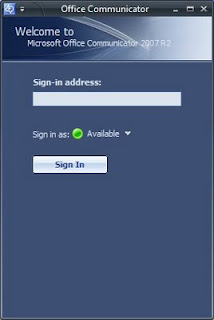
My company has invested in Microsoft tools as the common platform for all of us to use. We have been using software packages such as Word, Excel, Powerpoint and Access for years. Fairly recently, we've add Outlook (for calendaring and time management), Live Meeting (for virtual meetings), Sharepoint (for project collaboration) and the newest addition, Communicator (for instant messaging and instant meetings). The idea behind this strategy is that all of these tools work together and integrate seamlessly to allow virtual work groups to collaborate effectively. This also creates many new possibilities for synchronous (real time) distance learning.
I decided to run a project team meeting through Communicator this week as a test run to see how this might work for learning. It was a three-person meeting in which we were scheduled to revise a training proposal that we are scheduled to present to an internal client group next week. My intention was to invite my two team members to share my computer desktop through Communicator so we could discuss and edit the document together.
One of my team members was able to connect right away. The other, had difficulties. We could get him connected inside our virtual meeting, but every time he tried to take the final step to view the shared document he would get bounced out of the meeting. After 15 minutes of the three of us trying to troubleshoot, we decided to try another meeting approach. My second approach was to launch Microsoft Live Meeting from inside Communicator (since we were already there) and collaborate that way. I was excited because the team member who we could not connect with got right into the meeting, but my other team member, who had no problem with the desktop sharing in Communicator, was being blocked in making the jump from Communicator to Live Meeting. Again, we spent 15 minutes troubleshooting before we abandoned this approach as well.
After wasting 30 minutes of our meeting time, we went back to our usual meeting approach which was for me to set up a meeting directly in Live Meeting and send them email invitations to join me. This worked just fine and we were able to complete our proposal.
While I am encouraged by the promise of these collaborative tools, right now it is just a that: a promise. I can't imagine trying to use these tools with a training group when we can't even get a three person meeting off the ground. That being said, I am excited and encouraged by the possibilities. I know, one day soon, we will be designing learning activities that involve these tools and conducting learning sessions through them. In the meantime, we will just keep practicing so we will be ready when they are.
Wednesday, September 2, 2009
Horton Hears a Who...On Youtube!

One of the things we here at the MWTL blog (a.k.a. me) are interested in is how people use the Internet and web 2.0 tools for learning. I have been exploring learning websites, blogs, twitter, yammer, etc. to figure out how people use these things for learning. Once again I found a great example right at home with my son Andrew.
Andrew has been bitten by the acting bug. Recently he was invited to audition for a local production of Seussical! a musical based on those lovable Dr. Seuss children's books. One of the books that is central to the story is Horton Hears a Who. Inexplicably, this book was not among the many Dr. Seuss (Now he understood learning!) books we read to our children in their pre-school years. (Their favorite was Fox in Socks. The kids loved to laugh as I messed up this tongue-twister of a book.)
Andrew wanted to try out for the part of Horton, so he needed to do some research. He downloaded the Broadway soundtrack to his Ipod and then went onto wikipedia and looked up Seussical! to get an understanding of the plot. Next, he went to Youtube where he found many clips from local productions of the musical. By the time he went to audition, he was ready, having viewed and heard several different takes on the songs he needed to sing to impress his director.
Andrew quickly learned what he needed and got the part. As his father, I'm happy for him and I'm looking forward to his performances in November. As a learning professional, I'm fascinated - and a little bit scared - by all of this. The people I am tasked to train in the corporate classroom have access to the same tools and resources that my son used to research his part. With that much information at their fingertips, we as trainers are no longer asked to fill the role of information provider. Our job is to help people embrace and use these tools to their best advantage. At my company, we have just begun to incorporate tools such as sharepoint, wikis, etc. into our learning programs. In a few years, my son and his friends will be entering the work force. Imagine what their expectations around learning will be.
Subscribe to:
Posts (Atom)

